1. Open start menu and search “MSCONFIG”. Under system configuration> select, selective startup.
Here is a thread on our Office forum which focuses on the working of the Office applications.
2. http://answers.microsoft.com/en-us/office/forum/office_2013_release-word/word-2013-very-slow-on-windows-7/887b8c20-18e8-42e3-9988-3ad71c60cc0f
This thread have some detailed articles for repairing the application or cleaning the boot.
3. http://office.microsoft.com/en-in/project-help/repair-or-remove-office-HA010357402.aspx
2. Go to Services in System configuration and click Hide all Microsoft services Option and click disable all.
3. Go to Startup Tab and unchecked all 3rd party item that was not necessary to run automatically in the system and click apply. Restart is required.
4. Also remove all temp files from the following folder, prefetch, temp and %temp%. To open the the 3 folders, Open Run and type each time the folder name.
5. Run Disk Clean up and Defragmentation. You can search the program in the windows if you are not familiar with the location.
6. Search Advanced System Settings and set the Performance virtualization to low than it appear, like if shows 10000 set to 5000 and try to check again. Please note with the default value so you can revert it back when other issue occur.
7. Open Excel, go to File > Option > Trust center > Trust Center Settings> Protected View. Uncheck all Item and Restart the program.
8. Also go to add in in the same page above and find the com add-in option below and uncheck all add-in.
9. Consider also to update the graphic card driver of the PC and make sure that windows are up to date as you are using the latest version of Microsoft Product.
10. Open Excel again > go to Option > Advance. Check Disable hardware graphic acceleration and Ignore other application that user Dynamic Data Exchange.
I have done some research, here are some articles I found for your reference:
1. http://answers.microsoft.com/en-us/office/forum/office_365hp-office_install/w8-and-office-2013-super-slow/63831b65-4516-4480-ad0d-2c065d3e54cf
1. http://answers.microsoft.com/en-us/office/forum/office_365hp-office_install/w8-and-office-2013-super-slow/63831b65-4516-4480-ad0d-2c065d3e54cf
Here is a thread on our Office forum which focuses on the working of the Office applications.
2. http://answers.microsoft.com/en-us/office/forum/office_2013_release-word/word-2013-very-slow-on-windows-7/887b8c20-18e8-42e3-9988-3ad71c60cc0f
This thread have some detailed articles for repairing the application or cleaning the boot.
3. http://office.microsoft.com/en-in/project-help/repair-or-remove-office-HA010357402.aspx

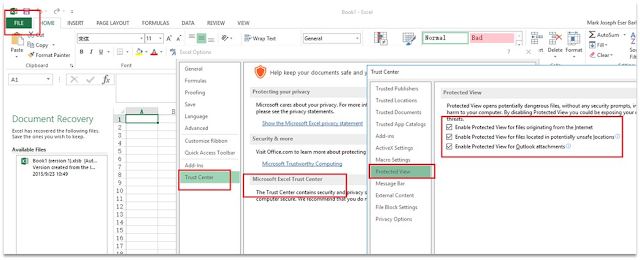


Thank you this wonderful blog post.
ReplyDeleteOffice In